Searching for a Satisfying Bottom Navigation Bar
Recently, while working on a project at my company, I got to explore Flutter. It’s truly a framework that helps build cross-platform mobile apps very quickly. According to some benchmarks, Flutter even has performance close to native (Kotlin and Swift), and of course, it outperforms React Native.
In this project, I had full control over the app’s UI/UX. So, I wanted to improve the Bottom Navigation Bar, making it more colorful instead of using Flutter’s default Bottom Navigation Bar. After some Googling, I found the curved_navigation_bar package, but it only allows displaying icons in the Bottom Navigation Bar items like this:

Example code:
| |
If I wanted to add a label for each item, I could only do so by changing each item to a Column widget:
| |
And the result looks like this:

It doesn’t look very nice, does it? 🤔
I wanted the label of the selected item to appear below the white background area, and when I select another Bottom Navigation Bar item, the label should stay there. So, the only way was to customize this package. That’s when we move to step 2 of this article.
Custom Curved Navigation Bar
I decided to create a new, more flexible package that can support both types: items with labels and items without labels.
Tadaa… Here is my package: curved_labeled_navigation_bar
Below, I’ll show you how to implement both types.
Navigation Bar with label
I created a new Widget called CurvedNavigationBarItem to wrap both the Icon and the label.
Example code:
| |
UI demo:
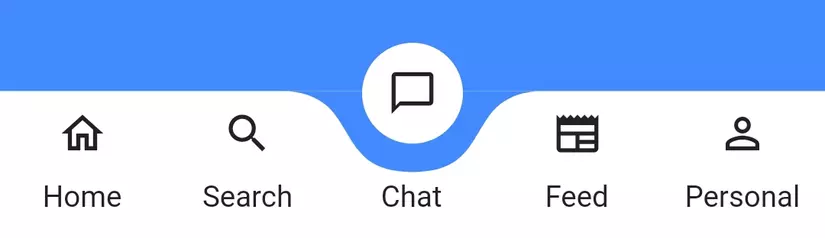
Navigation Bar without label
Example code:
| |
UI demo:

Conclusion
I hope this little package of mine is helpful for those who want a unique Bottom Navigation Bar. You can support me by giving a like or sharing. If you have any ideas for improvements, don’t hesitate to share them with me.
- Package link: https://pub.dev/packages/curved_labeled_navigation_bar
- GitHub: https://github.com/namanh11611/curved_labeled_navigation_bar
Thank you very much!
