There’s a long-standing debate: “Is grinding algorithms only for coding interviews and not really useful in real work?” Of course, there are obvious examples like ride-hailing apps, which must use pathfinding algorithms—a classic algorithm we learned in college. But writing such important algorithms seems to be the job of a small number of senior developers, while most of us do simpler tasks, not knowing when we’ll get to use the knowledge we’ve worked so hard to acquire. Are we wasting a lot of time?
So today’s article will share a problem I encountered in a project, and how practicing LeetCode helped me solve it. I’m not bragging—this is just a small algorithm, nothing world-changing. I just want to show that: “Oh, so grinding algorithms can sometimes be applied to real projects!” 😜
The Problem
I’m building an English speaking app called Speakie, mainly to solve my own pain point: I can’t speak full sentences in conversation, often pausing to think about grammar. So the lessons in the app are based on common conversational sentence patterns.
Quick ad break:
Android: https://play.google.com/store/apps/details?id=com.areser.speakie
The problem: when a user says a sentence, I need to compare it to the sample sentence, coloring correct words green and incorrect words red. And I want to color as many words green as possible to encourage the user.
Example:
Sample sentence: Hello World! Welcome to my app Speakie.
User’s sentence: Hello Henry! Welcome to my world.
==> The sample sentence should have “Hello”, “Welcome”, “to”, “my” colored green.
A naive solution is to use a Set to store the user’s words, then check each word in the sample—if it’s in the set, color it green, otherwise red. But this doesn’t preserve word order. For example, if “world” appears out of order, this method would still color it green.
While working, I noticed some popular English learning apps still make this mistake—you can test by intentionally saying words out of order 😉
LeetCode problem
Thinking of a solution, I immediately remembered the Longest Common Subsequence problem. The problem:
Given two strings
text1andtext2, return the length of their longest common subsequence. If there is no common subsequence, return 0.A subsequence of a string is a new string formed from the original by deleting some (or no) characters without changing the order of the remaining characters.
For example, “ace” is a subsequence of “abcde”.
Base solution
This problem requires Dynamic Programming. For example, with text1 = “XMJYAUZ”, text2 = “MZJAWXU”, we create a 2D array to store the length of the longest common subsequence as we iterate:
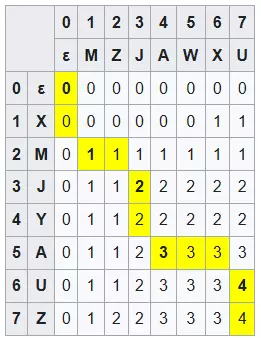
You can understand:
- Row 0:
text1is empty,text2= “MZJAWXU”, no subsequence => 0 - Row 1:
text1= “X”,text2= “MZJAWXU”, subsequence = “X” => 1 - Row 2:
text1= “XM”,text2= “MZJAWXU”, subsequence = “X” or “M” => 1 - Row 3:
text1= “XMJ”,text2= “MZJAWXU”, subsequence = “MJ” => 2 - …
In general, for character i of text1 and j of text2:
- If
text1[i]==text2[j], thenlength[i][j]=length[i - 1][j - 1]+ 1 - If
text1[i]!=text2[j], thenlength[i][j]= max(length[i - 1][j],length[i][j - 1])
Full source code:
| |
Space Optimization solution
The above is the most understandable and matches our analysis. However, there’s a more memory-efficient way—see Solutions.
When iterating row i, we only need values from row i - 1 and the value of length[i][j - 1]. So instead of a 2D array, we just need 1 array and two variables prevRowCol, prevRow:
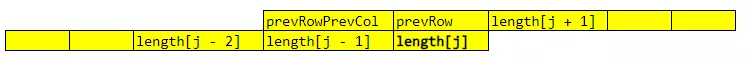
| |
Applying to the problem
See the connection to our original problem? We just replace characters with words to find the common words in the sample and user sentences. However, the LeetCode problem only gives the length of the subsequence, while we want to know which words are in the subsequence to color them.
Boolean array
My first thought was to use a Boolean array with the length of the sample sentence, marking true for words that appear and false for those that don’t. But the problem is, at each step when considering length[i][j] = max(length[i - 1][j], length[i][j - 1]), we need the Boolean arrays of both [i - 1][j] and [i][j - 1] to set the Boolean array for [i][j] according to the larger length. This means we need another array similar to length, but each element is a Boolean array—a 2D Boolean array.
| |
Integer and Bit manipulation
To make it simpler and lighter, I thought of using an int instead of a Boolean array, and using bitwise operations—set bit = 1 for true, bit = 0 for false. On Android and iOS, Dart’s int uses 64 bits. If each bit represents a word, we can store up to 64 words—more than enough for my app.
A quick reminder about bitwise operations. To set the i-th bit to true, use OR and SHIFT LEFT:
| |
To get the value of the i-th bit, use SHIFT RIGHT and AND:
| |
Applying this to the above solution, we have:
| |
Lời kết
Algorithms are still a foundational element in this programming field. Over time, technologies may become outdated or rise in popularity, but algorithms remain, standing the test of time.
Through this interesting example, I hope you’ll be more excited about learning algorithms and applying them to real-world problems.
